Level Sense (by Sump Alarm Inc) is a great way to monitor your sump pump remotely with voice and text notifications. The purpose of this article to help users troubleshoot wifi enabled sump pump alarms that occasionally go "offline" (i.e. lose internet connection).
The article (and blog) was inspired by a customer that has two wifi enabled pump alarms in their home, and had them go "offline" at different times. So this article is general troubleshooting information about items that are "in the home" and on the same network.
The difference between monitoring a sump pump and any other item in home automation is the location. Why would it work most of the time but occasionally go off line? It's important to find the root cause of the problem:
Possible causes:
- Signal Strength: This can be tested and determined if it the root cause the sump pump alarms offline state. A separate article has been dedicated to testing the signal strength at your device. If the device is out of range - the CLOUD light will turn RED. So when you receive the alarm - if the CLOUD light is red, and your WiFi Credentials are correct, its either a range issue or a channel frequency (see 2.4GHz vs. 5GHz Confusion below).
- Use of a VPN (Virtual Private Network) in the home. A VPN network may be provided by an employer to make a secure connection with the employers network and can cause other items on the same network to lose connectivity to the internet. If offline notifications arrive when a VPN network is in use, this may be the culprit. Here awareness is the key, and your notice of a pump related incident will be the siren on the unit.
- Router Device Limits: Many wireless routers have a setting or manufacturers limitation on the number of wifi connected devices that can be online. This is router dependant. Your router will have an IP address such as 192.168.1.1 where all router settings can be seen and reviewed. In these scenarios the router has a limited number of IP addresses it can issue, and putting a new device online may bump another device off. Check the router settings. The solution is to increase the number of allowed devices in the router, or a new router. If the router is maxed out, its maxed out, and the problem will need to be dealt with anyway as wireless devices in the home are only increasing.
- Router Prioritization: Newer routers can prioritize what data flows through them. The kids get on XBOX and Netflix, and the router sees that those connections are using the most data, and makes them the priority. This can also be modified in the router settings to give priority to the WiFi connected sump pump alarm in the router settings.
- Router Self Healing: Some routers may be set to restart itself periodically. Often this will be at midnight of a set day of the week. This is correctable in the settings, but the easiest fix to this is either to ignore the notifications on that particular evening, or increase the device offline threshold (the time duration before the notifications are sent out) on the website to 10 or 15 minutes. This gives the device time to fully reset and put all the wireless devices (including the sump pump alarm) back online before the notification goes out.
- Wi-Fi extenders: Wi-Fi extenders are a great tool. Most Level Sense customers are sending data on a two minute interval. If the wifi extender periodically loses connection with the main router, or falls victim to any of the self healing, or prioritization causes above, or resets itself periodically, the solutions will be the same as 5.
- 5Ghz and 2.4Ghz confusion: Dual band routers are great. We use the 2.4GHz 802.11 b/g/n signal becuase 2.4GHz has longer range than 5Ghz. If you have both networks (2.4GHz and 5GHz) and they both have the same SSID, that can be a problematic for the Level Sense. Many routers have settings to move devices up to the 5GHz networks (including Cisco). If that's the case we recommend giving your networks different names such as "Network-24" and "Network-5", or disable any settings in the router that will attempt to move a device up to the GHz frequency.
- Interference: Bluetooth devices, cordless phones, microwave ovens, and computers use the 2.4 GHz frequency. See if your internet outages correspond with use of these devices. In this case, simple steps can be taken to minimize the interruptions.
- We're doing maintenance. If this is the cause the cloud light on the device will blink purple - not blue or red. In that case - it's not the local network - it's us!
We will continue to add to this article periodically, and we welcome feedback.

14 comments
Warren Tait
The wifi connectivity is terrible with this device. I have tried everything from router configuration to a dedicated TP-LinkedIn wifi extender and Pro simply does not maintain the connection. For another 15 cents of cost it should have an ethernet port which would solve the multitude of problems for the hundreds of comments I see online.
Dave Lloyd
my level sense pro is off line . i had to reset my router . and now it off line
Mahesh Rajannan
Do not tell user to troubleshoot and blame him. Build an intelligent device that will connect or to the least the detect the problem precisely and inform the user.
Thagree
viagra products
artermmer
kamagra cheap
artermmer
http://vsdoxycyclinev.com/ – will doxycycline thin blod
artermmer
Where Can You Buy Viagra Cheap TeabTeaphy tadalista vs cialis Sypecymn qu est ce que le cialis
Anonymous
Hello, I have checked all my settings and I am still getting my two devices failing to connect to my network (signal is strong at each location). It requires me to tap the reset button on the device and it then reconnects without a problem. I can’t use a wifi outlet controller because of the backup battery in the device (would not power cycle). I am wondering if you have considered a creating a program setting option to restart the device after x amount of time if the connection has been lost? This would really help in these situations (where I am miles away from my devices). Just a suggestion. Thank you.
esivabheqel
http://mewkid.net/when-is-xuxlya2/ – Amoxicillin 500mg Capsules Amoxicillin 500mg ynp.tyrl.level-sense.com.wwr.wc http://mewkid.net/when-is-xuxlya2/
iheqoxbusbe
http://mewkid.net/when-is-xuxlya2/ – Dosage For Amoxicillin 500mg Amoxicillin 500 Mg dzs.trrr.level-sense.com.xqi.mb http://mewkid.net/when-is-xuxlya2/
eoqirisokera
http://mewkid.net/when-is-xuxlya2/ – Amoxicillin Without Prescription Buy Amoxicillin Online ziz.chjt.level-sense.com.elv.se http://mewkid.net/when-is-xuxlya2/
omanhuovu
http://mewkid.net/when-is-xuxlya2/ – 18 Buy Amoxicillin Online tok.pulu.level-sense.com.qpj.nt http://mewkid.net/when-is-xuxlya2/
buying cialis generic
cialis australia online shopping TeabTeaphy https://cialiser.com/ – canadian pharmacy cialis Sypecymn Canadian Non Prescription Pharmacy Utetasaddels buy cialis on line broosseHom Comprar Cialis Sevilla
buy cialis
Veterinary Dosage Of Cephalexin TeabTeaphy https://ascialis.com/ – online cialis Sypecymn Precios Viagra En Farmacia Utetasaddels Cialis broosseHom Notas Con Propecia